In part 1 we have primarily introduced the pipelines inspection, the circuit inspection, and the wiring of the 40KW Immersion Cooling Box. In part 2 we will show the power-on test, server and PDU connection, and so on.
Step 5: Power-on Test
After doing the wiring, let’s do the power-on test for the 40KW Immersion Cooling Box.
First, turn on the PLC.

Then, check whether the display screen is normal.

Step 6: Server and PDU Connection
After doing the power-on test, let’s introduce you to the connection between Server and PDU. This is the power cord:

Connect the power cord to the PDU.

Step 7: Draw the Oil Tank
Let’s draw the oil tank and put in miners.
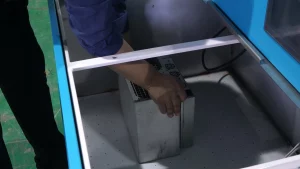
Step 8: Plug in Cables
After putting in the miners, plug in the power cable.

Then, plug in the network cable.

Step 9: Pour into the oil
Let’s pour into the oil which should be over 3 centimeters above the oil-filled board.
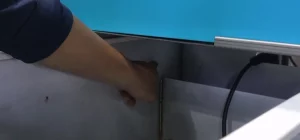
Step 10: Start the equipment
After doing the steps above, let’s start the 40kw immersion cooling box.
First, switch on the PLC.

Then, switch on the circulation pump power supply.

Step 10: Enter the System
Click the “Enter the System”:

Step 10: Start the Circulation Pump
Click the green button “Start” to start the circulation pump of the DT-40KW.

Step 11: Vent the Pipe
In the initial operation, there will be some gas in the pipes. So that we need to vent the pipe: Use a wrench to loosen the filter tail screw when the medium flows out, and then tighten it again.

Step 12: Power Up the PDU
Then power up the PDU: switch on the PDU.

After doing the steps above, the equipment starts working. Next, we need to take the top cover and the back cover to where they are.

Box Technology is producing and sells immersion cooling boxes/containers. Maybe you’ve heard about immersion cooling and are intrigued by the power and cost savings it offers. Just Reduce Carbon Footprint with Liquid Immersion Cooling of Box Technology!
If you’re interested in our 40KW Immersion Cooling Box, please email us at info@boxtechy.com.



